15 Proven Steps to Write SEO Optimized Blog Posts for WordPress in 2025
If you’re running a WordPress blog in 2025, writing SEO optimized content is no longer optional. It’s essential for ranking higher on Google, driving organic traffic, and converting readers into subscribers or customers.
This guide outlines 15 proven steps to help you create SEO-friendly blog posts that Google loves and users enjoy reading.
Why SEO Blog Posts Still Matter in 2025
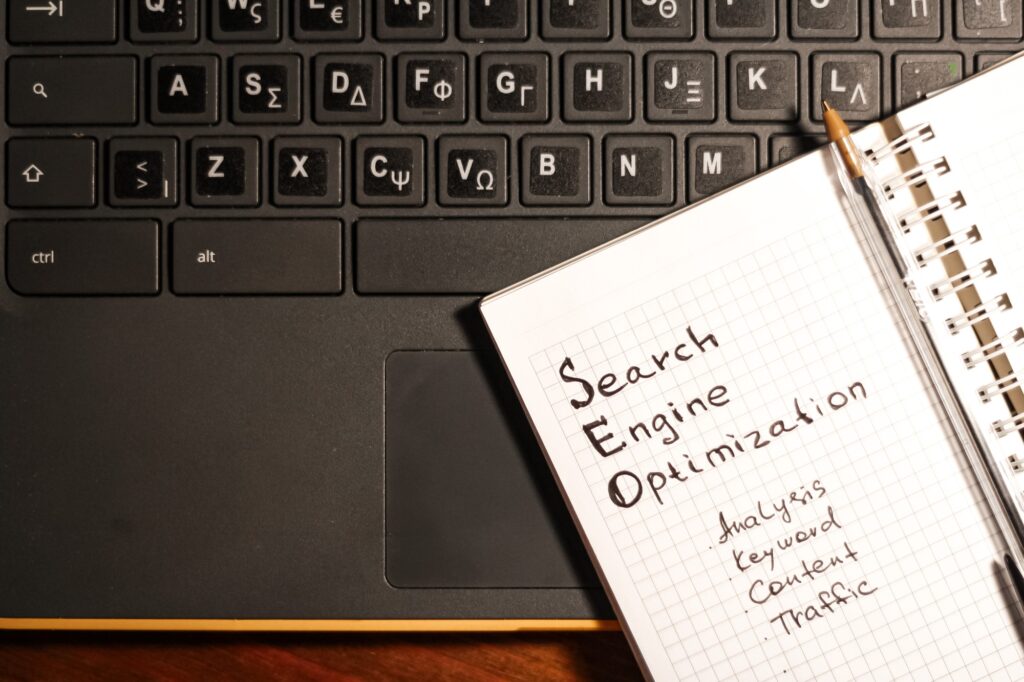
Search engines like Google still rely heavily on content quality, keyword relevance, and structure when deciding which pages to rank.
By writing SEO-optimized blog posts:
-
You increase your chances of ranking for high-value keywords
-
You enhance user experience through better structure and readability
-
You build topical authority in your niche over time
Let’s get into the step-by-step approach.
1. Choose a Long-Tail Focus Keyword
Start with a specific, search-driven keyword that solves a user problem.
Example: Instead of using “SEO,” target “how to write SEO optimized blog posts for WordPress.”
Use tools like:
2. Analyze Search Intent
Understand what users expect when they search your keyword. Are they looking for a guide, a tutorial, or a list?
Match your blog format to intent—use a listicle, how-to, or comparison format as needed.
3. Research Top-Ranking Competitors
Use Google Search to find the top 5 pages ranking for your keyword. Analyze:
-
Word count
-
Heading structure
-
FAQs or snippets
-
Internal and external links
This gives you a benchmark to beat.
4. Create an SEO-Friendly Title and URL
Your title should include your focus keyword naturally and promise value (preferably with a number or benefit).
Good Example:
15 Proven Steps to Write SEO Optimized Blog Posts for WordPress
Keep your URL short and keyword-rich:
/seo-optimized-blog-posts-wordpress
5. Write an Engaging Introduction
Grab attention immediately. Use a short hook, explain the value of your article, and introduce the topic clearly.
Avoid long intros—get to the point quickly.
6. Use H1, H2, and H3 Headings Strategically
Headings help both readers and search engines understand your content hierarchy.
Structure Example:
-
H1: Title (Only once)
-
H2: Major sections (e.g., Step 1, Step 2)
-
H3: Subpoints within each step
7. Keep Paragraphs Short and Scannable
Large text blocks drive readers away. Break content into short 2–3 line paragraphs. Use:
-
Bullet points
-
Numbered steps
-
Bold for key terms
-
Quotes or callouts
8. Optimize the First 100 Words
Google gives weight to content at the top of the page. Place your keyword within the first paragraph, preferably in the first sentence.
9. Use Internal Links and External Links
Link to relevant internal blog posts and reputable external sources.
Internal link examples:
-
Related posts on your blog
-
Category or tag archive pages
External links:
Always open external links in a new tab (target="_blank").
10. Optimize Images with Alt Text and Compression
Every image should have:
-
Descriptive alt text with relevant keywords
-
Proper file name (e.g.,
seo-checklist-2025.png)
11. Write a Strong Meta Title and Description
Using Rank Math, create:
-
A meta title under 60 characters with the focus keyword
-
A meta description under 155 characters with a call to action
Example:
Meta Title: 15 Steps to Write SEO Optimized Blog Posts for WordPress
Meta Description: Learn how to write SEO optimized blog posts for WordPress in 2025. Follow these 15 steps to improve rankings and boost blog traffic fast.
12. Add Schema Markup (FAQ or Article)
Use Rank Math to add Article Schema and optionally include FAQ Schema. This improves your chance of appearing in rich results.
13. Format for Readability and Mobile
Most traffic in 2025 is mobile. Ensure your blog:
-
Has enough white space
-
Uses readable font sizes
-
Avoids pop-ups or layout shifts
-
Is responsive on all devices
14. Add a Clear Call to Action (CTA)
End every post with a CTA that encourages users to take the next step.
Examples:
-
“Download our free SEO checklist”
-
“Subscribe for weekly blog tips”
-
“Check out our WordPress SEO course”
15. Promote and Update Regularly
After publishing:
-
Share on social platforms (LinkedIn, Pinterest, Twitter)
-
Repurpose into emails or short videos
-
Monitor traffic in Google Analytics
-
Update posts every 3–6 months with fresh info
Final Thoughts: Write Smarter, Rank Higher
Writing SEO optimized blog posts for WordPress in 2025 doesn’t have to be complicated. With a clear strategy, strong keyword usage, and well-structured formatting, you can rank higher and attract more readers consistently.
Ready to optimize your blog content?
Start with your next post using these 15 steps and track your growth with tools like Rank Math and Google Search Console.


