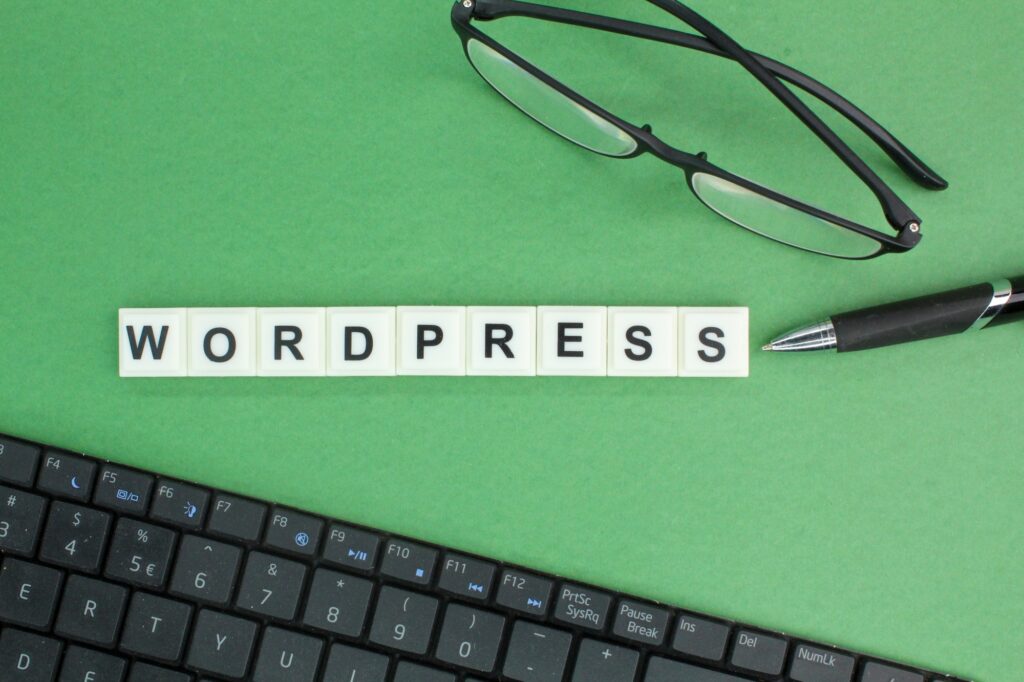How to Create a WordPress Blog for Beginners: Step-by-Step Guide
Starting a blog may seem overwhelming at first, especially if you have no technical background. Fortunately, WordPress makes it easy. Whether you want to share your thoughts, build a personal brand, or earn money online, a WordPress blog is a great place to start.
This beginner-friendly guide walks you through each step of creating your own WordPress blog, from choosing a domain name to publishing your first post while Create a WordPress Blog for Beginners

Why Choose WordPress for Blogging?
WordPress powers over 40% of all websites on the internet. It’s trusted by beginners, professionals, and large organizations alike. Here’s why it’s ideal for beginners:
-
Free and open-source platform
-
Easy to use, even with no coding skills
-
Thousands of themes and plugins available
-
Fully customizable and scalable
There are two types of WordPress: WordPress.com (hosted) and WordPress.org (self-hosted). This guide focuses on WordPress.org, which offers more control and flexibility.
Step 1: Choose a Domain Name and Hosting
Your domain name is your blog’s address (e.g., yourblog.com). Hosting is where your website files live online.
Follow these tips:
-
Choose a short, memorable name
-
Avoid numbers and hyphens
-
Use a .com extension if available
Recommended hosting providers for beginners:
-
Bluehost
-
SiteGround
-
Hostinger
These hosts offer one-click WordPress installation, making the process simple.
Step 2: Install WordPress
Once you purchase hosting, log into your hosting dashboard. Most providers offer an easy WordPress installer:
-
Locate the WordPress installer (often under “Website” or “My Sites”)
-
Enter your blog name, admin username, and password
-
Click “Install” and wait a few minutes
After installation, you can log into your blog using:yourdomain.com/wp-admin
Step 3: Choose a Theme
Themes control the design of your blog. WordPress provides thousands of free and premium themes.
To install a theme:
-
Go to Appearance > Themes > Add New
-
Browse or search for a theme (Astra, Kadence, or OceanWP are great options)
-
Click “Install” and then “Activate”
Choose a theme that’s responsive, clean, and optimized for speed.
Step 4: Customize Your Blog
Go to Appearance > Customize to make basic changes:
-
Upload your logo
-
Set site title and tagline
-
Choose your blog layout (sidebar, grid, etc.)
-
Set your homepage display
You can also create a navigation menu under Appearance > Menus.
Step 5: Install Essential Plugins
While WordPress works out of the box, plugins add helpful functionality.
Recommended beginner plugins:
-
Rank Math: for SEO optimization
-
WPForms: to create contact forms
-
UpdraftPlus: for backups
-
Site Kit by Google: analytics and performance
To install plugins:
-
Go to Plugins > Add New
-
Search by name
-
Click Install and Activate after Create a WordPress Blog for Beginners
Use only essential plugins to keep your site fast.
Step 6: Create Important Pages
Before you start blogging, create these foundational pages:
-
About: Share who you are and what your blog is about
-
Contact: Allow readers to get in touch
-
Privacy Policy and Terms (especially important for monetization)
To add a page:
-
Go to Pages > Add New
-
Enter your content using the Gutenberg editor
-
Click “Publish” after Create a WordPress Blog for Beginners
Step 7: Write Your First Blog Post
Now you’re ready to start creating content.
-
Go to Posts > Add New
-
Enter your blog title and body content
-
Add headings, images, and links
-
Set a featured image
-
Choose a category and add tags
-
Click “Publish” after Create a WordPress Blog for Beginners
Write in a clear, friendly tone. Focus on topics that solve problems or provide value to your audience.
Step 8: Set Up Basic SEO
Search engine optimization (SEO) helps your blog rank in Google. Here’s what to do:
-
Install and configure Rank Math
-
Add keywords in your titles and headings
-
Use internal links to connect related content
-
Write unique meta titles and descriptions
-
Optimize your images with alt text and file names
This improves visibility and brings organic traffic to your blog.
Step 9: Make Your Blog Secure and Fast
Security and speed matter from day one.
-
Use an SSL certificate (usually free with hosting)
-
Limit login attempts and use strong passwords
-
Keep WordPress, themes, and plugins updated
-
Use lightweight themes and optimize images
Site speed affects SEO and user experience. Tools like GTmetrix and PageSpeed Insights help measure performance.
Step 10: Promote Your Blog
Publishing is just the beginning. Promote your blog through:
-
Social media platforms (Twitter, LinkedIn, Facebook)
-
Email newsletters
-
Guest blogging
-
SEO (keyword research, link building)
Consistency and patience are key to building an audience.
Final Thoughts and Next Steps
Starting a WordPress blog as a beginner may seem like a lot of steps, but each one brings you closer to building your own online space. With the right foundation, you can grow your blog into a platform for sharing ideas, attracting readers, and even generating income.
If you’ve followed this guide, your blog is now live and ready to grow. Learn more at WordPress.org
Next steps:
-
Create a content calendar
-
Keep learning SEO and writing techniques
-
Engage with your readers through comments and emails
You don’t need to be a tech expert to run a successful blog. Start simple, stay consistent, and always provide value to your audience.