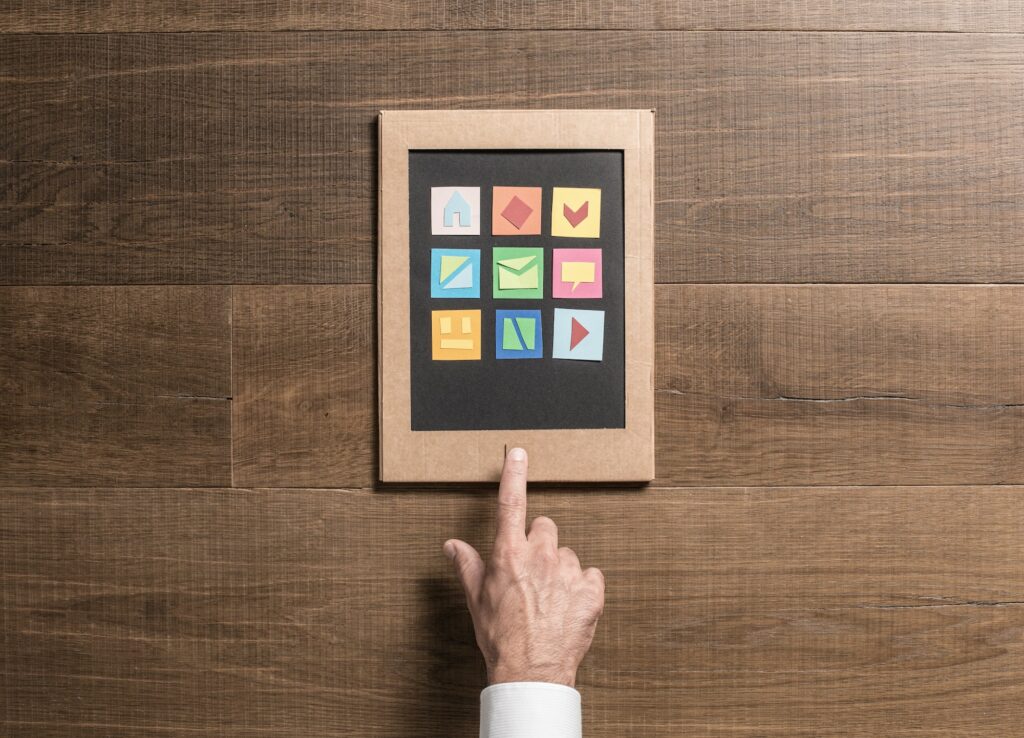As more and more businesses transition into the digital world, it’s worth looking into the things that will improve your online presence and that is to have a user-friendly website. Aside from leaving your digital footprints through social media, having your professional website up and running is important as well. A user-friendly website is not just a marketing tactic that will gain your business traction in the digital world, it will also be your stepping stone to success. Here are some of the things you’ll need to have to make your site more user-friendly.
9 Things To Have A User-Friendly Website
Mobile Responsiveness
As you all might have already known, the world has been taken over by mobile phones, and every day, more and more people use smartphones to access the internet. And that is reason enough why having a mobile-optimized website is necessary.
A user-friendly website is mobile-friendly as well so make sure that yours is mobile responsive. Make sure that your navigation works fine on both desktop and mobile devices. Optimize your images as well so that your website will load smoothly.
Scannable and Well-Formatted Content
Internet users nowadays skim through content while just mindlessly scrolling through their devices. They rarely read web content word for word except when they really intended to search for it. That’s why it’s important to format your content having the relevant key parts of the page easy to determine. Correctly use headings, subheadings, bullet points, and numbers lists to break down your text and make it an easy scan for your readers.
Quick Load Times
Isn’t it annoying when a certain page takes ages to load? It would lead you to quickly close the tab and move on to another one. And you don’t want that to happen to you when prospects open up your website. You want your website to be fast-loading because you don’t want your potential customers to lose interest.
And so to have a user-friendly website, you need to make sure your pages load within 4-6 seconds to ensure good usability. This will not only delight the viewers but will also affect your search engine ranking positively. There are a lot of online tools you can use to test the speed of your website and to get suggestions on what to do to improve it.
Try out Pingdom to test out your website speed.

Good and Effective Navigation
When talking about good website usability, good and effective navigation is a priority. Make sure it’s uncomplicated and clutter-free. Limit your menu items a much as you can and consider having a drop-down menu or sub navigations when you are working on a large site.
Aside from the menu, navigation also includes good internal linking, accurate headers and footers, a custom 404 page, and more. Pay attention to these ones, too.
Have Search Functionality
A search bar or icon may be overlooked most of the time, but it’s one of the most useful things on a website. When you need to find something and you can’t see it anywhere you click, you’d want to search for it. And that’s why search functionality is important in a website. It will help your visitors find exactly what they are looking for quickly.
Eye-Friendly Color Schemes
In order for a website to look enticing and pleasing to the eyes, it needs to have color. But not just any color, it needs to have the right ones that match your branding. Choose a harmonious color scheme and be consistent with it. Choose colors that will represent and define your business.
Try out Coolors to generate color schemes.
Usable Forms
On business websites, forms are crucial because these are where you generate your leads. Forms are what users use to interact with your site and reach you. To ensure that you get the most out of your website, make sure that your forms are accessible and easy to use.
Your forms need to have correct labels for all fields, have a good design, use correct validation, and have a display message on completion. Also, try to have a minimum number of fields to fill in.
Easy to Find Contact Information
A website needs the basics—a logo, a navigation bar, an about page, and your contact information. If any of these are missing, you don’t have a user-friendly website, you just have a website, a lacking one. Your contact information is important information and if it’s missing, you’ll miss out on potential business.
Make your contact information as complete as possible. Include your business phone number, email address, business location, and maybe even your business hours.
Visible Social Media Icons
Displaying your social media icons on your website adds to its shareability. People like to share what they find useful and exciting. and having your social icons there will make it easier for them to follow you on other platforms to stay updated on your new content.
Final Thoughts
These are the things you’ll need to have if you want to build a user-friendly website. The key to a good site is to have a good user experience so you’ll have to constantly make improvements to ensure that comes across to your visitors.
Take the time to audit your website and ask your customers for feedback. Don’t stop learning and be resourceful to get things done.
If you need help with improving your website, VE Digital can help you with that. You can reach out to us and talk to us here.
For more articles like this, visit our blog.